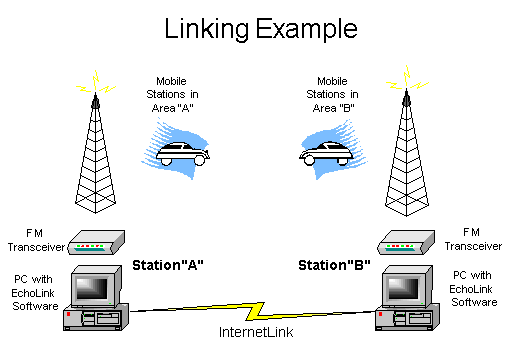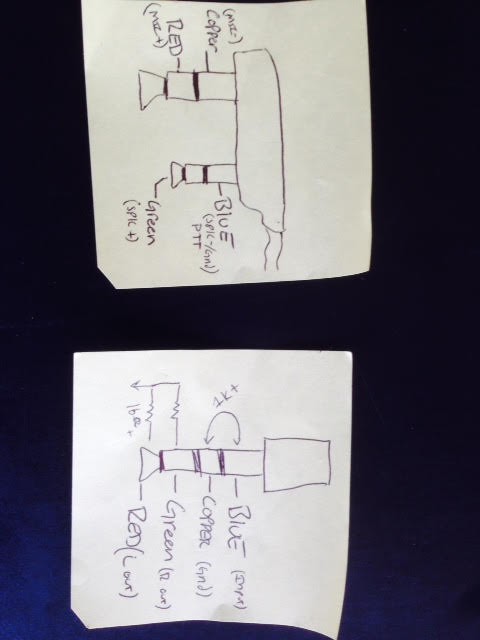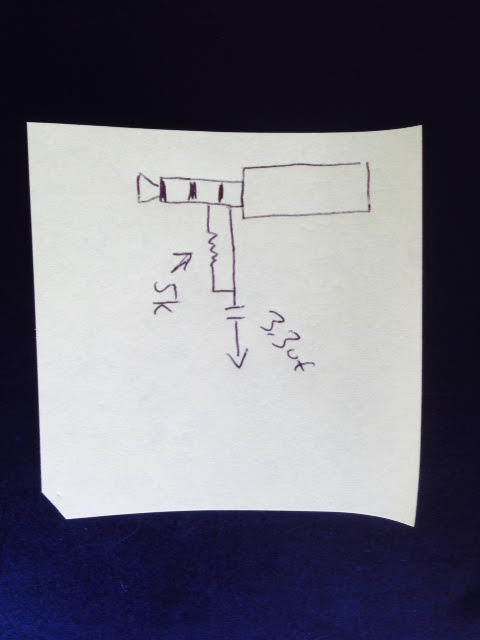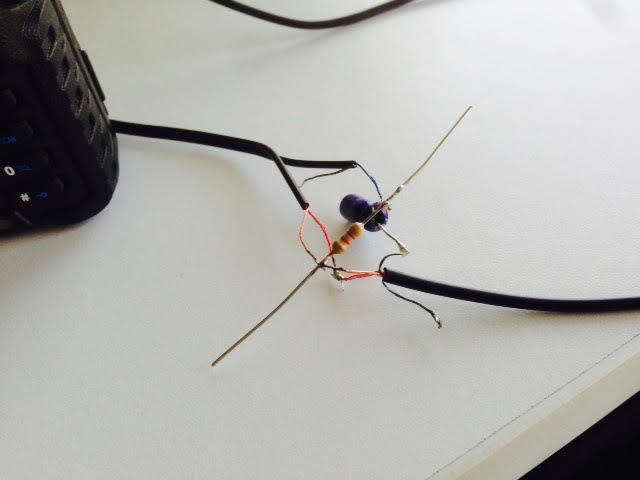wspr 40M from DM43; downtown Tucson hotel balcony. 5W, MFJ1840
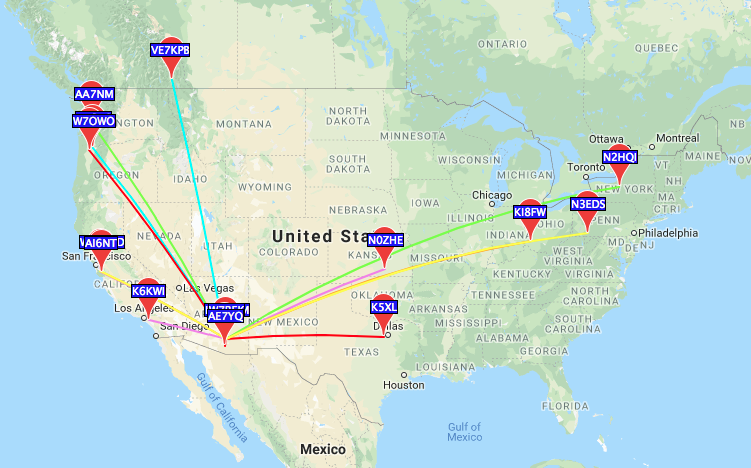
Category Archives: Amateur radio
Dirt bike QRP – DM23EF
Yaesu ARTS explained
Yaesu 817 memory programing
BPQ maps
BPQ map links, otherwise I would forget..
http://guardian.no-ip.org:81/ChatNetwork.htm (or)
http://www.ve9sc.com:81/ChatNetwork.htm
node map
http://www.ve9sc.com:81/NodeMap.html
Mook’s foggy memory – APRS tools
http://www.pakettiradio.net/libfap/
SVXlink Part 2
This is just notes for myself really, but part one can be found here.
Default path for sound files in Debian. This path depends on your distro;
/usr/local/share/svxlink/sounds/en_US
What I have done to build custom modules into SVXlink is to use DTMF tones to trigger external scripts. Those scripts are written in Bash or Python.
Drop a file in the following path, copy and paste below, edit as needed. As you can see, toggling a DTMF tone will run a script and send me an eMail.
/usr/local/share/svxlink/events.d/local/Logic.tcl
###############################################################################
#
# Generic Logic event handlers (local extension)
#
###############################################################################
# This is the namespace in which all functions and variables below will exist.
#
namespace eval Logic {
# Executed when a DTMF command has been received
# cmd - The command
#
# Return 1 to hide the command from further processing is SvxLink or
# return 0 to make SvxLink continue processing as normal.
#
proc dtmf_cmd_received {cmd} {
global active_module
if {$active_module != "" && [string index $cmd 0] != "*"} {
return 0
}
if {[string index $cmd 0] == "*"} {
set cmd [string range $cmd 1 end]
}
if {$cmd == "99"} {
puts "Executing external command 99"
playMsg "Core" "relay4"
exec mail -a /home/revmook/test.text -s "DTMF command test 99" revmook at echoparklake dot clam < /dev/null &
return 1
}
if {$cmd == "98"} {
puts "Executing external command 98"
playMsg "Core" "relay3"
exec mail -a /home/revmook/test.text -s "DTMF command test 98" revmook at echoparklake dot clam < /dev/null &
return 1
}
if {$cmd == "97"} {
puts "Executing external command 97"
playMsg "Core" "relay2"
exec mail -a /home/revmook/test.text -s "DTMF command test 97" revmook at echoparklake dot clam < /dev/null &
return 1
}
if {$cmd == "96"} {
puts "Executing external command 96"
playMsg "Core" "relay1"
exec mail -a /home/revmook/test.text -s "DTMF command test 96" revmook at echoparklake dot clam < /dev/null &
return 1
}
return 0
External sounds for the above script go in this path. Please note SVXlink is picky about the file format. I can’t recall what it is (mono 16 bit I think) but it will error out if things are not right.
/usr/local/share/svxlink/sounds/en_US/Core
EchoLink node – Echo Park, CA
It’s taken some time, but I’ve got my EchoLink node working, and functional. I keep the ‘net side of the node up 80% of the time, but the radio is kept off if I’m out of town or away from the house for an extended time. The system will run off a sealed 7Ah lead acid battery for 2~3 days if needed.
Below is the basic info. All licensed amateur radio operators are welcome to use the system if you’re in range of the transmitter.
KK6TGM-L
Node: 390877
145.675 / CTCSS 156.7
TX @ 5W (maybe less?)
Using DTMF tones, you can key in the following commands to start service modules. Each level will give another set of commands if available.
Press (#) to deactivate any module.
ID the system (*#)
Help (0#)
Parrot (1#)
EchoLink (2#)
# disconnect last station
## disconnect all stations
51# listen only mode
Voicemail (3#)
Special features – These toggle relays on and off in the EchoLink frame, with the idea that they turn things on and off, like the radio or my coffee maker. I haven’t wired any of that stuff up yet though. Currently remote control is done through SSH with obvious limitations.
Relay 1 (96#)
Relay 2 (97#)
Relay 3 (98#)
Relay 4 (99#)
Follow this link for more info on how to setup your own node using a Pi.
Below outlines a basic EchoLink system if you don’t know what I’m talking about. You can also read more about it here.
EDIT: 091318 – changed radio frequency, added additional DTMF commands here.
Cheap-o APRS
Here is how I APRS.
Using APRSDroid on a cheap cellphone designated for the South American market ($40 from Amazon) and the accessory cables supplied, I hacked together something that works quite well.
The small 3.3uF cap block the microphone bias voltage from the phone, and the 5K resistor tricks the phone into thinking there is a headset attached. My only issue is the cable is quite small, which makes it easy to damage.
See my other post on APRS HERE.
svxlink – install on a pi
This is going to be the first post in a series on how to setup an Echolink node using cheap hardware. Read more about Echolink here.
EchoLink allows licensed Amateur Radio stations to communicate with one another over the Internet, using streaming-audio technology. The system allows worldwide connections to be made between stations, or from computer to station, greatly enhancing Amateur Radio’s communications capabilities. There are more than 200,000 validated users worldwide — in 151 of the world’s 193 nations — with about 5,200 online at any given time.
The first thing we need to do is Install svxlink on a pi. These instructions assume you have a pi running already, and you can log into it with SSH.
Create the user “SVXLink”. The software will not compile corrctly without this user.
sudo adduser svxlink
Download and install the dependencies:
sudo apt-get install libgsm1 libgsm1-dev sigc++ libsigc++-1.2-5c2 libsigc++-1.2-dev libpopt0 libpopt-dev tcl8.4 tcl8.4-dev g++ subversion patch mutt libqt3-mt libqt3-mt-dev libqt3-headers libgcrypt11 libgcrypt11-dev libspeex1 libspeex-dev libboost-dev libasound2 libasound2-dev qt4-dev-tools cmake screen
Grab the source code.
sudo wget https://github.com/sm0svx/svxlink/archive/master.tar.gz
sudo tar xvf master.tar.gz
sudo rm master.tar.gz
Build and install SVXLink
cd /usr/src/svxlink-master/src
mkdir build
cd /buiild
cmake ..
sudo make
sudo make install
sudo ldconfig -v
Download sounds for your language:
cd /~
wget https://github.com/sm0svx/svxlink-sounds-en_US-heather/releases/download/14.08/svxlink-sounds-en_US-heather-16k-13.12.tar.bz2
tar xvf svxlink-sounds-en_US-heather-16k-13.12.tar.bz2
sudo mkdir /usr/local/share/svxlink/sounds/en_US
sudo cp -a en_US-heather-16k/* /usr/local/share/svxlink/sounds/en_US
Please note that this path is different than anything that I could find on the ‘net. If you’re getting warnings like
*** WARNING: Could not find audio clip "deactivating" in context "Default"
or
*** WARNING: Could not find audio clip "name" in context "EchoLink"
then you need to find where SvxLink is looking for these files. The easiest way to do this is search for the ‘events.tcl’ file.
updatedb
locate events.tcl
You should be able to start svxlink from the command line, but maybe you will get a bunch of errors. We need to modify the config file, which defaults in /usr/local/etc/svxlink. More on this in another post.

A fuzzy picture of a thirsty bird and my Pi. Note the binder clip which secures the SD card and the USB sound card.